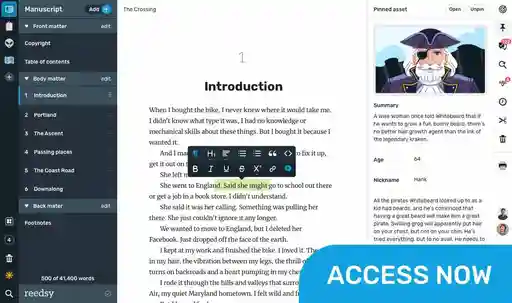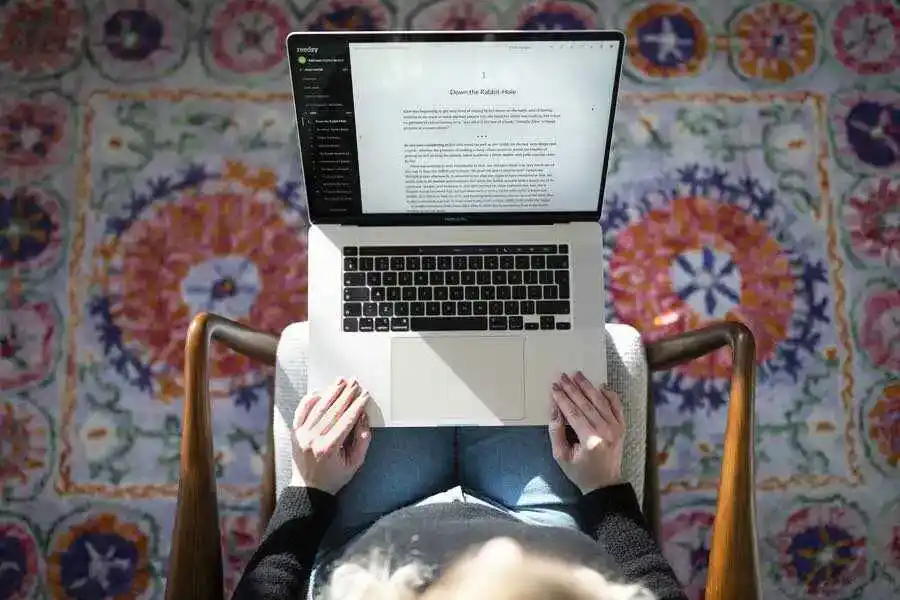Posted on March 30, 2025 03:46
How Many Pages is 1,000 Words? A Thorough Account
Whether you’re writing an essay or assignment with a set word count, or you’re simply wondering how many blank sheets of paper to prepare before you click “print,” you've probably wondered before: "Exactly how many pages is 1,000 words?"
Here’s the simple answer. Let’s assume that you’re using a serif font like Times New Roman or Georgia, with a font size of 12 points. This means that:
-
When the document is double-spaced, 1,000 words is about 4 pages (A4) of typed text.
-
When the document is single-spaced, 1,000 words usually take up 2 pages (A4).
Of course, there are a few more factors that go into determining how many pages 1,000 words is. In this article, we’ll look into how your answer will change depending on how you format your text. We’ll also talk about the things you should pay attention to when it comes to increasing or decreasing your page count — without affecting your final word count.
A lot of factors affect page count
Assuming that you’re just putting words together on paper without including other things that significantly increase the page count — like images, graphs, or tables — 1,000 words can still result in quite different page lengths. And it all depends on how you format your text.
Here are a few things that will affect how many pages it takes to write 1,000 words:
Typing vs. writing by hand
Though most writing these days is digital, there’ll still be times when you’ll be asked to submit a handwritten piece of text. And while typed words always follow specific metrics, handwritten ones come in all shapes and sizes, depending on your individual handwriting style, the pen’s nib size, how tightly spaced the text is, and whether you’re writing on ruled, blank, or graph paper.
With that said, handwritten words are typically about two times as big as words typed in a 12 pt. font on a computer. That means that you’ll end up with 4 pages (A4) of handwritten single-spaced text per 1,000 words, or 8 pages double-spaced.
🧮 Curious to know how many words you delete as you type? If you do your writing on Reedsy Studio, you’ll see a live update of your word count and the number of words you’ve removed as you type.
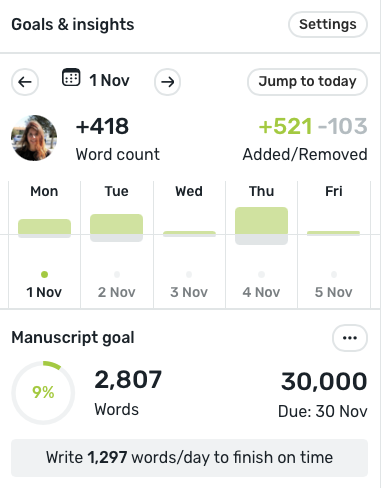
But enough about handwriting! Nowadays, most of us use writing software such as Microsoft Word or Reedsy Studio all the time. So, let’s take a closer look at what might affect your typed page count.
Font size
It goes without saying that font size affects how many words you can fit onto one page. Font size is measured in points (pt.), and text written in small 8-point font versus text written in humongous 42-point font will inevitably result in vastly different page counts.
Longer texts normally stay within the range of 10 to 14 points, according to most typography conventions. This is a comfortable reading size for the general reader, with no squinting or excessive paper wastage necessary. If you aren’t sure what to use, stick with 12 — and then you’ll also know you just need 4 single-spaced pages to reach 1,000 words.
Font type
A second consideration when you’re adjusting your document settings is what type of font to use. Not all font types are made equal, and two different fonts can expand or shrink your text even when they’re set to the same font size.
As you can see, the four lines below were written in the same font size but with different fonts, taking up different amounts of space on the page. Rubik — a sans-serif font — takes up the most space, while Garamond — a serif font — takes up the least.
Taking a brief detour into the world of typography, a serif font is a font that includes so-called “serifs,” which are decorative strokes that finish off the end of the letter stem. These are also known as “feet.” Sans-serif fonts are those fonts without “feet” or “serifs,” like Arial, Verdana, Roboto, and Rubik.
Normally, however, longer pieces of text should be typeset with a serif font that makes it easier to read, like Times New Roman, Georgia, Garamond, or Merriweather.. Each type of font will have a different width, so make sure you account for this.
Now, let’s talk about font style. Even if you write the same line in the same font, it can take up slightly different space when you apply regular, cursive, bold, or bold + cursive style. Take Times New Roman, for example:
This might not seem like that big of a difference at first glance, but if you write a whole paper using one of these font styles, the space it takes up will accumulate and result in slightly different page lengths.
We know, we know. It’s quite unlikely for a longer piece of writing to be written in anything but a regular font. Still, we don’t know everyone’s circumstances, and we’re trying to give a thorough account here, so bear with us!
Next, let’s take a look at the distribution of blank space in your text.
Line spacing
Authors and literature teachers are all fond of asking readers to “read between the lines,” analyzing what is implied but not explicitly written on the page. For typographers, the space between the lines on the page — line spacing — is equally important and will have a marked effect on the final page count.
With most writing platforms, you can choose between single, 1.15, 1.5, and double spacing. What this does is shrink or expand the space above and beneath a line of text.
Essays and manuscripts are commonly written with double spacing to leave space for teachers or book editors to add their comments and corrections.
Character spacing
Line spacing is also known as “leading” in typography, but if you want to adjust the space between individual letters or characters, this is known as “kerning.” This is not really a concern when you’re writing an essay or submitting a manuscript, but rather something that comes at a later stage of typesetting, usually done by professional book designers.
If you’re using more refined typesetting programs like InDesign, you have more options to adjust and play around with the leading and kerning, which can help you condense or expand your text to avoid awkward-looking things like “runts,” “widows,” and “orphans” before you go to print.
Indents and paragraph breaks
Much like line spacing, adding more space at the start of every paragraph with large indents or having a lot of paragraph breaks is also something that will make your text longer. First-line indents are typically about half an inch, which is also the pre-setting of the tab key on most writing programs.
Paragraph breaks (in other words, hitting the Enter key once to start a new paragraph on the next line, or twice to leave a blank row) should also be set to follow the line spacing. So, if you’re using double spacing for the bulk of your text, make sure to also apply that to paragraph breaks.
Using paragraph breaks is definitely a good thing since it makes your text easier to read and follow. Our estimate of 4 pages per 1,000 words excludes line breaks or added spaces, so unless you’re planning on handing in a solid block of text, take it more as a guideline than as a hard fact. Frequent paragraph breaks are bound to bring your page count beyond the 4-page mark, so make sure to account for that.
Margins
Understandably, increasing or decreasing the size of the margins (and thus increasing or decreasing the space in which your text can spread) also affects how many words you can fit on one page.
Standard measurements for margins are 1 inch (or 2.5 cm) on each side of the paper. Unless you change them on your word processor, you can assume that the 4 single- or 8 double-spaced rule still applies.
1,000 words in essays
If you’re writing an essay for your studies, chances are you’ll have to follow pretty strict formatting rules. These may vary from institution to institution and teacher to teacher, so it’s always a good idea to check the specified submission guidelines before you put all your eggs in one basket.
That said, Times New Roman in a 12-point font size with double spacing and 1-inch margins is recognized as standard formatting in most situations and is usually a safe bet. With these settings, here are a few checkpoints you can use to refer to when estimating how many pages you’ll end up with:
|
Word count |
Single-spaced |
Double-spaced |
|
500 words |
1 page |
2 pages |
|
1,000 words |
2.2 pages |
4 pages |
|
1,500 words |
3 pages |
6 pages |
|
2,000 words |
4 pages |
8 pages |
1,000 words in books
So far, the page counts we have discussed have all referred to standard measurements for documents in the A4 paper size, but books are rarely published in this format. There’s a wide range of standard book sizes on the market, depending on genre and whether you’re publishing a hardback or a paperback, for example, but how many pages is 1,000 words in books?
Manuscripts
For authors who are getting ready to submit their manuscripts to publishers or literary agents, the same measurements will usually apply to manuscripts as for an essay written on Microsoft Word or any other word processor: 4 pages per every 1,000 words.
📐Getting ready to send your manuscript out into the world? Check out this article for tips on how to format your manuscript, plus a handy template!
The average word count of a novel is somewhere between 70,000 and 100,000 words (though plenty of novels fall outside of this range, like most fantasy novels, for instance), so to find out how many pages your final manuscript will be, you can simply multiply with the 1,000-word calculation in mind.
|
Word count |
Single-spaced |
Double-spaced |
|
70,000 words |
140 pages |
280 pages |
|
80,000 words |
160 pages |
320 pages |
|
90,000 words |
180 pages |
360 pages |
|
100,000 words |
200 pages |
400 pages |
Print books
Of course, print books are a different matter.
Print books will usually come in standard trim sizes, but beyond that, it’s up to each publisher, typesetter, or author to decide on the interior design of the book. Many things will affect this decision-making process, like what feeling you want to communicate through the layout or the overall economy of the project. Spacious typesetting with fewer words per page can create a sense of luxury or encourage page-turning, whereas publishers may choose a tightly typeset text with small margins to save on paper and printing costs.
According to some estimates, one page in a book contains roughly 300 words, but one page in Bridget Jones’s Diary will probably contain a lot fewer words than one page in an affordable Wordsworth Editions publication of Anna Karenina. Assuming that one page contains 300 words, however, 1,000 words would be roughly 3.5 pages. But then again, that won’t always be the case:
Remember that the 300 words per page estimate only applies to the actual body of the text and does not include other parts of the book, like front and back matter. You also have to consider the first page of a chapter, which usually starts two-thirds down the page and will thus fit fewer words, not to mention the last page of the previous chapter, which may just be a few lines.
How long does it take to write 1,000 words?
Now, if you’re crunching numbers and trying to figure out whether you can meet your impending deadline, you may be wondering how long it actually takes to write 1,000 words. For those suffering from the feeling of being unable to write, the comforting truth is that — with a steady pace of typing on a topic you know a reasonable amount about and a clear plan of attack — you should be able to produce a high-quality 1,000-word piece in 4 hours or so.
To save more time and write even faster, you could also look into popular strategies for productivity. There are a ton out there, from the Pomodoro Technique to time blocking, but we’ll go through some of our favorites below:
Word sprints
If you’ve ever set a timer and tried writing as much as you could in a short period, you’ve basically done a word sprint! Boost your productivity and reach those 1,000 words in no time by doing sprints like these more consistently, like 10-minute sprints every single morning and night. Doing nothing but typing for a certain amount of time will definitely make your writing sessions more productive and focused.
Do it in Reedsy Studio: In Reedsy Studio, you can take note of your word count at any time. After every word sprint, open up the “Goals & insights” panel on the right of your interface to take a snapshot of the number of words you just wrote.
Speech-to-text dictation
Writing often feels like a race between our thoughts and our fingers, especially if you’re not the fastest typist. If you find yourself struggling to keep up, dictation software might be the solution you need. Some of our favorites include Descript and Dragon Professional, but you can also use the speech-to-text function on Microsoft Word or Google Docs to help get your ideas — and even thousands of words — down more quickly.
Placeholders
Writers often slow down when they hit a tough scene or can’t find the perfect word. When this happens to you, try using a placeholder to temporarily move past it.
First, add a comment that’ll remind you what you still need to add or write. Then, once you’ve found the right word or have more time or inspiration, go back to what you bypassed and fill in those blanks. Before you know it, you’ll have those sought-after 1,000 words!
Do it in Reedsy Studio: Simply highlight any text in your manuscript to bring up the formatting panel. Click the button with a speech bubble to make a comment, and then type a quick note so that you can easily revisit it when you're able.
There you have it: a very long answer to a question that, at first glance, seems pretty straightforward. In the end, 1,000 words can look very different in a university essay than in a poetry book. Hopefully, this has given you a better understanding of why that is so you can apply this logic to your own writing.